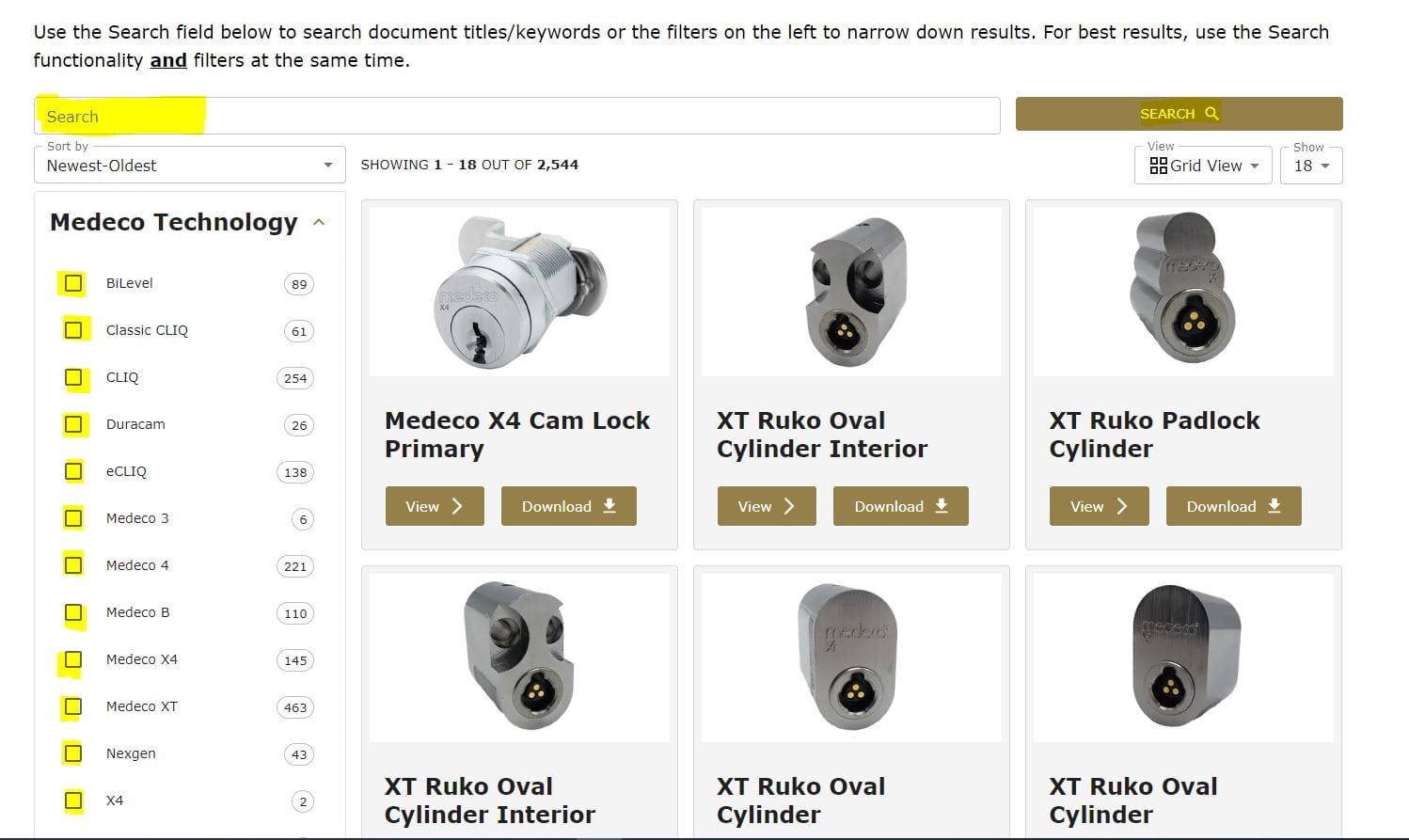How to easily find Medeco Part Numbers
Our new PDF reader makes it much easier to find the Medeco part number that you are looking for in our price book!

Confession. Since we retrofit so many commercial cylinders, we have a lot of part numbers. It can be a lot to sort through.
But there’s good news – our new PDF reader makes it much easier to find the Medeco part number that you are looking for in our price book! In fact, you can search all of our documents on our website by description or part number.
Take a look at the step-by-step directions below on how to find your part numbers in the Medeco Price Book.
Step 1
Go to www.medeco.com. Hover over “Resources” and then click on “Price Book/Catalog.”
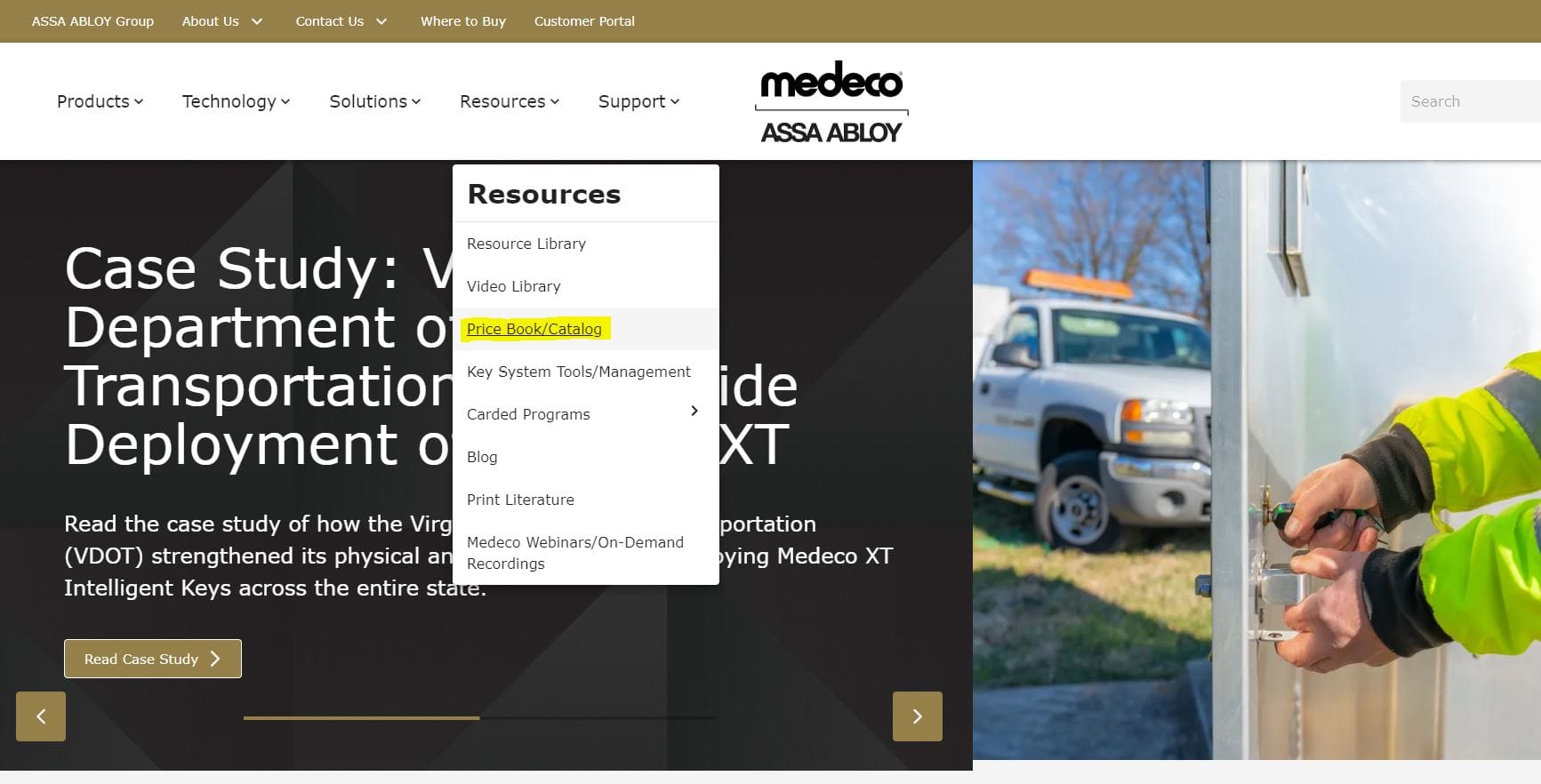
Step 2
Choose the document you are looking for. In this example, we’re going to use the Medeco 2024 U.S. Price Book. When you find the document, click the “View” button below it.
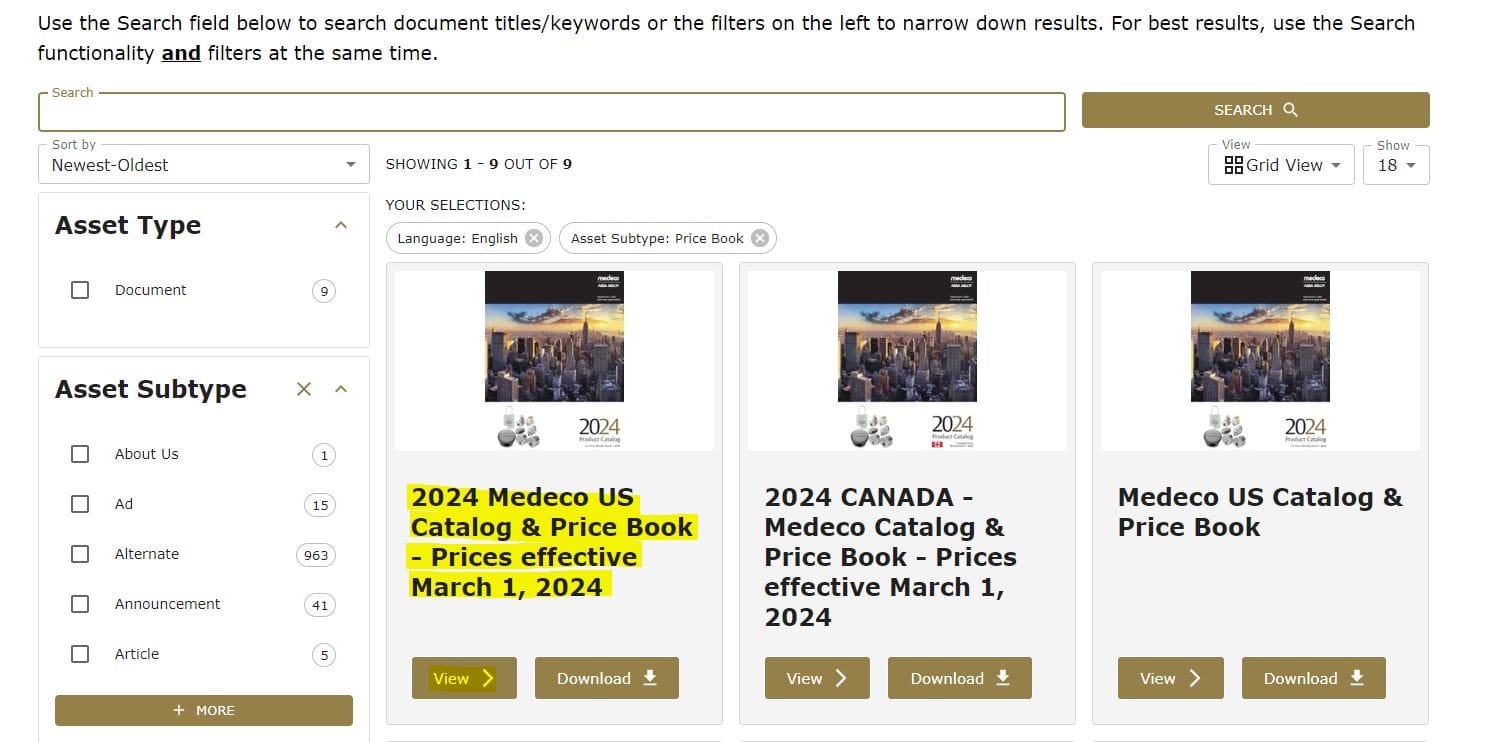
Step 3
You are now in our new PDF reader. To begin a search, find the “Search Document” button on the left-hand side. Click on the drop-down tab to the right and a search box will appear.
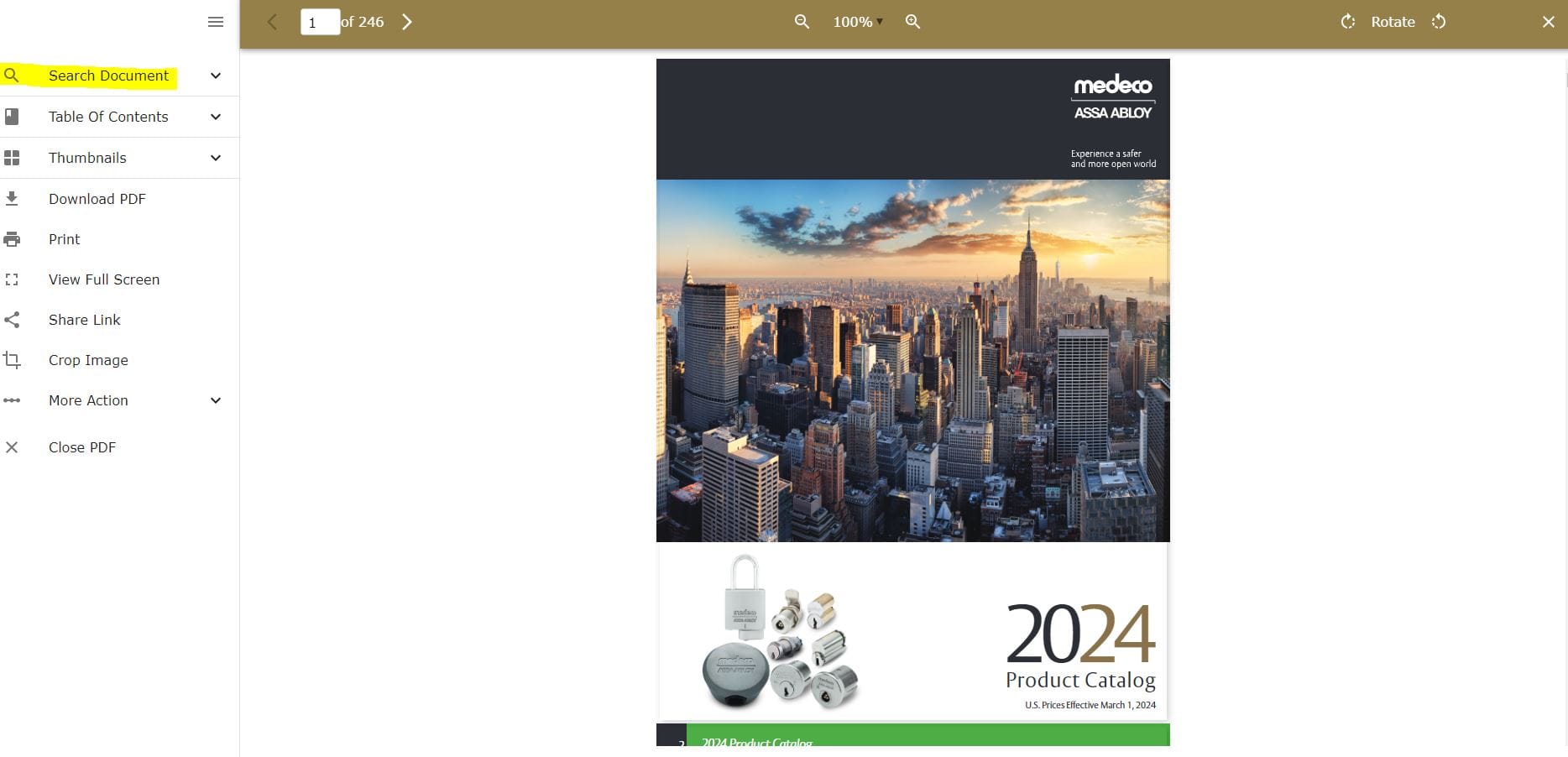
Step 4
Type in the part number you are looking for and then hit “Enter”. In this example, we typed in 100200, which is a mortise cylinder. The search will then show every instance of that part number in the Medeco Price Book. To jump to that page, click on the results to the left.
You do not have to search by part number. You can also type in text. In this example you could have searched for “mortise cylinder”, and the results would populate every instance in the price book that has a mortise cylinder.
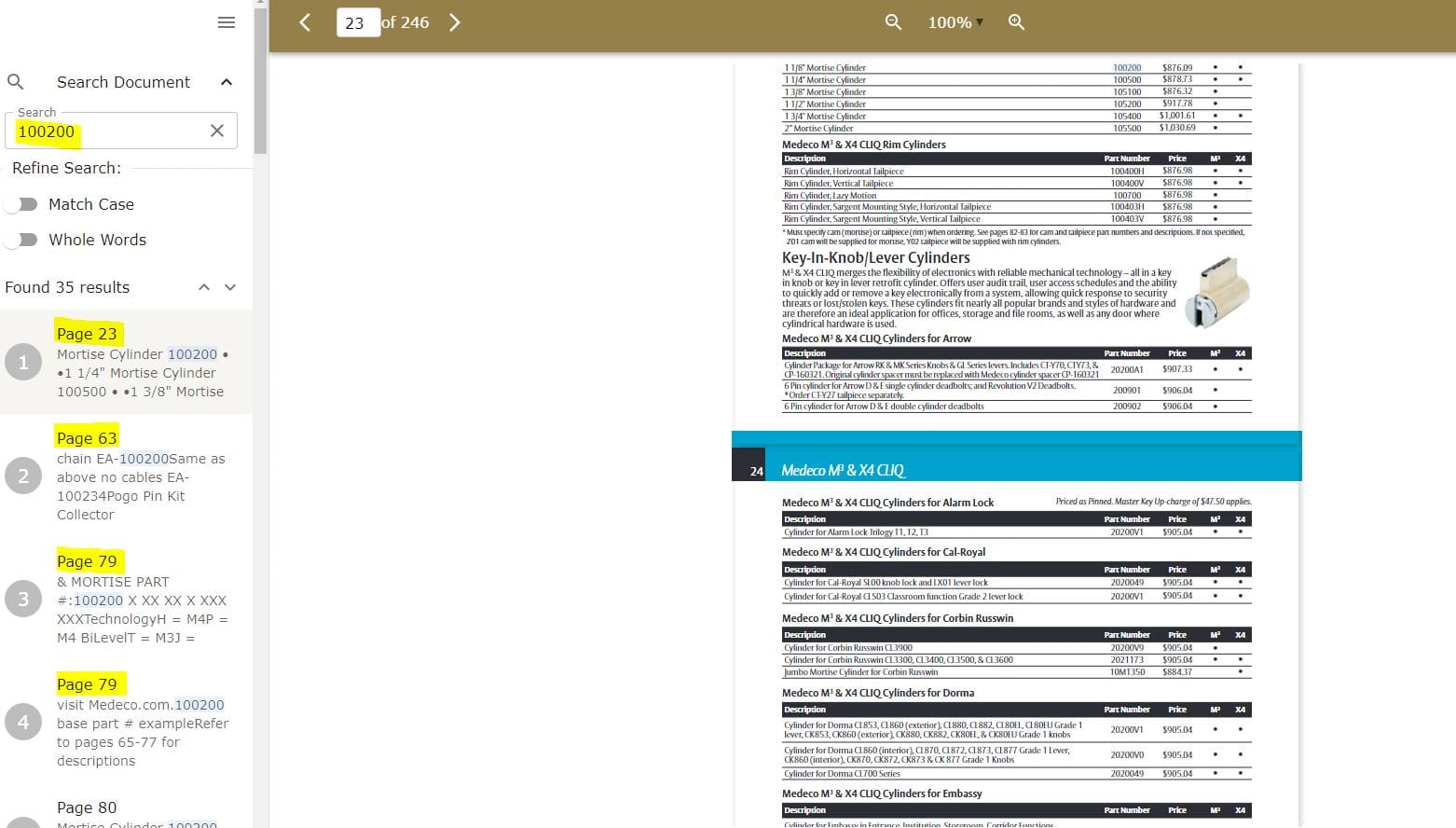
If you have any questions about Medeco part numbers, email customerservice.medeco@assaabloy.com.
Website Tip
The Medeco Price Book and all other documents, videos, and images can be found in the Resource Library. All of our documents can be searched just like in the instructions above.
To find our the content you are looking for, use the filters on the left or type in the search box.